Do you want to know how new paving would look at your home? Are you struggling to picture it?
Our free tool uses augmented reality to give you an instant visualisation of your new patio or driveway on your mobile phone.
Simply open Picture It on your phone, take a photo of your outdoor space and choose your new paving. You can take as many photos as you like, and quickly switch between paving ranges, styles and colours in a single tap.
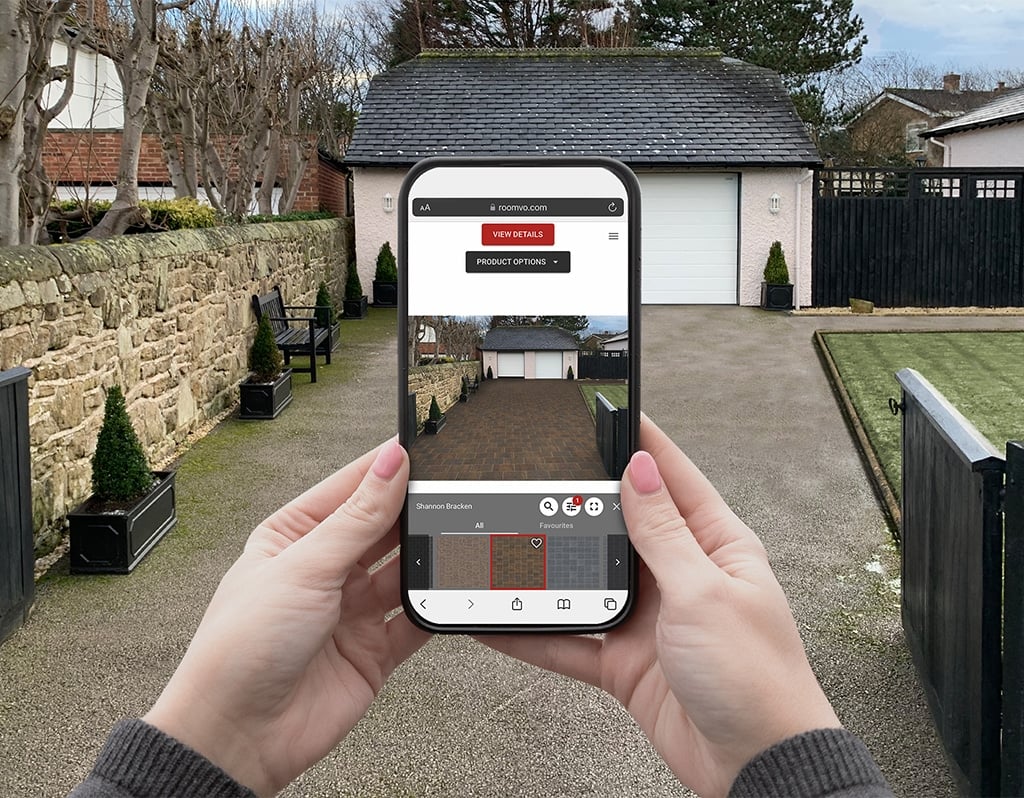
Want to see how your choice of paving could look at your property?
Use our Paving Visualisation Service to bring your project to life.
Our team of paving and walling experts are ready to quote you for your project. Simply enter a few essential details online and we’ll be in touch.
We have an extensive network of paving and walling centres and stockists nationwide. To find the nearest to you please use our paving centre and stockist finder.
Browse thousands of images, favourite them and build a portfolio full of ideas for your next garden, patio or driveway renovation project.
Download, save, email or request a quote from any of the images you add to your My Favourites folder.